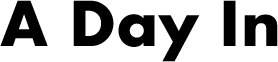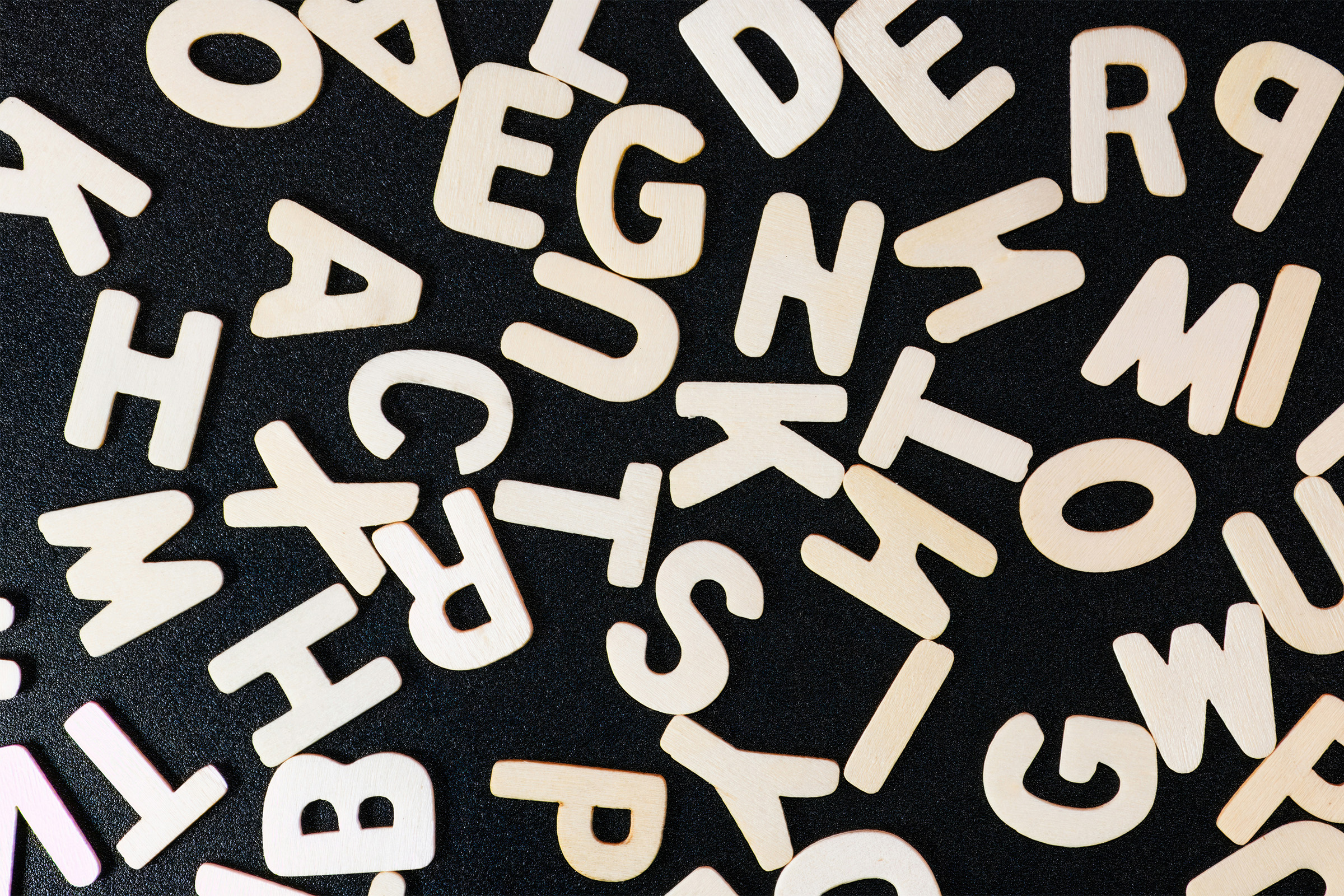Staying connected is often a top priority when traveling, as much of our communication and planning happens online. In Stockholm, getting a local SIM card or using public Wi-Fi is easy, which makes it simple to stay online for navigation, chatting with travel companions, or booking restaurants and attractions.
In this article, we’ll guide you through everything you need to know to stay connected on your mobile device during your trip.
Using your existing SIM and international roaming
When using your mobile device there’s an important difference for EU vs non-EU citizens.
As an EU citizen, you can use your mobile account from your home country in Stockholm (and across Sweden) without incurring additional roaming charges, thanks to the EU “Roam Like at Home” policy. This regulation allows EU and EEA residents to use their mobile phone for calls, SMS, and data at the same rates as in their home country when traveling within the EU and EEA.
This generally applies with the following points (these are general points, so be sure to always check with your local provider for the specific terms and conditions of your service before you travel):
- No extra charges: Calls, SMS, and data usage are billed the same as in your home country.
- Temporary use: The policy is intended for short-term travel, not permanent use in another country.
- Fair use policy: Providers may impose limits on excessive or long-term use abroad (e.g., over 4 months).
As a non-EU citizen you can still use your mobile account from your home country in Sweden, but be aware that the roaming charges (including both cellular and data roaming) can be significantly higher than when using your cellphone in your home country. Roaming encompasses both voice calls/SMS (cellular roaming) and internet usage (data roaming). Be sure to check the prices and services with your local cellular service provider before you travel, to avoid any unwanted surprises on your telecom bill.
Keep reading to learn more about your alternatives to using your home country’s mobile account.
Connectivity options in Stockholm
You have these options for connecting to the internet in Stockholm:
- Wi-Fi: Mostly free and widely available in cafes, hotels, and public spaces throughout the city.
- Prepaid SIM cards: Prepaid SIM cards come in two variations.
- Cellular Plan: Includes both cellular service (voice and SMS) and a data plan for mobile internet access.
- Data-Only Plan: Provides mobile internet access without traditional cellular services (no voice calls or SMS).
- eSIM: A digital SIM option (sometimes spelled e-sim) that allows you to access mobile internet without a physical card.
- Pocket Wi-Fi: A portable device that offers – most commonly unlimited – data for multiple devices, suitable for groups or travelers needing consistent internet access.
The Swedish telecom landscape
Sweden has the following main telecom providers. They all provide SIM card options, as well as eSIM.
- Telia: They are Sweden’s largest telecom provider and a safe choice for a good coverage throughout Stockholm. They have an excellent coverage across Sweden, including rural areas. Offers prepaid plans with data and EU roaming. Go to Telia
- Telenor: They are Norway’s largest telecom operator and have a good coverage also in Sweden and the other Scandinavian countries. They offer good coverage and competitive prepaid plans with EU data roaming. Go to Telenor
- Tele2: Provides affordable prepaid plans with strong coverage in urban areas. Note that Tele2 offers prepaid SIM cards only via their budget-friendly brand identity Comviq. Go to Comviq
- Tre (3): Offers budget-friendly plans using Telenor’s network. Note that Tre offers prepaid SIM cards only via their budget-friendly brand identity Hallon. Go to Hallon
Getting a Swedish prepaid SIM card
You can purchase a prepaid SIM card from local providers for basic cellular plans or data-only plans.
If you’re arriving by plane, prepaid SIM cards are available at Stockholm Arlanda Airport at convenience store kiosks like Pressbyrån and 7-Eleven, or the Lycamobile kiosk in Terminal 5. These stores are open daily, usually from 5 AM to 10 PM. Alternatively, you can find the same options at similar stores throughout the city if you prefer to buy one after leaving the airport.
Remember to bring your passport for registration, as Swedish law requires all SIM cards to be registered. Make sure your phone is unlocked and confirm the SIM card size you need (nano or micro) beforehand.
The activation process is straightforward and usually takes less than 30 minutes.
Tip:
You’ll find all four telecom vendors in close proximity on the same street, Kungsgatan, in central Stockholm:
- Telia at Kungsgatan 36
- Telenor at Kungsgatan 36
- Tele2 at Kungsgatan 35
- Tre at Kungsgatan 37
It’s not a typo, Telia and Telenor are located at the same street address. They operate separate retail spaces within the same building at Kungsgatan 36.
What is an eSIM?
An eSIM (embedded SIM) is a digital alternative to a traditional SIM card, integrated directly into a device’s hardware, such as smartphones, tablets, or IoT devices. Unlike physical SIM cards, eSIMs are programmable and let you activate or switch between mobile network providers remotely, without the need to insert or replace a physical card.
eSIM vs prepaid SIM card
eSIMs offer the same functionality as traditional SIM cards, including mobile internet and voice services. However, they can be instantly activated using QR codes or apps and can store multiple carrier profiles, making it easy to switch between providers.
How to get an eSIM
Both major providers and third-party apps offer eSIM options. Here’s what you need to know:
Major telecom providers like Telia, Telenor, Tele2, and Tre sell eSIMs in their physical stores. These local plans provide excellent coverage, especially in both urban areas and remote locations such as the archipelago.
To locate the nearest store, you can search for the company name (e.g., Telia, Telenor, Tele2, or Tre) on Google Maps. Alternatively, use the store locator links provided below for each provider. While these pages are in Swedish, you can use your browser’s translation feature (if available) or look for “Stockholm” to find relevant locations. Fields labeled “Sök” mean “Search” in Swedish, and you can use them to refine your search.
- Find Telia store locations
- Find Telenor store locations
- Find Tele2 store locations
- Find Tre store locations
Another option for eSIM are online platforms like Airalo and Holafly. They allow you to purchase and activate an eSIM instantly, even before arriving in Sweden. This option eliminates the need for in-person registration and connects to reliable Swedish networks like Telia or Telenor. However, their performance may not always match the coverage of plans bought directly from local providers.
It’s also good to know that while stores like Pressbyrån and 7-Eleven sell prepaid physical SIM cards, they typically don’t offer eSIMs directly.
Which option should you choose?
- If you value convenience and want immediate connectivity, opt for an online eSIM from providers like Airalo or Holafly.
- If superior coverage and flexibility with local plans are important, visit a telecom provider’s store upon arrival in Stockholm to get a local eSIM.
For visitors exploring both the city and rural areas, a local provider’s eSIM often delivers the best network reliability and coverage.
What is Pocket Wi-Fi
Some services may offer unlimited or a rather high data rate at a fixed price.
A Pocket Wi-Fi (also known as MiFi, mobile hotspot, or portable Wi-Fi) is a compact, portable device that provides wireless internet access by connecting to a mobile network.
Key features of a Pocket Wi-Fi:
- Portable router: Pocket Wi-Fi devices are small and lightweight, making them easy to carry in your pocket or bag. They typically measure around 10cm x 6cm x 2cm (4 inch x 2 inch x 0.8 inch) and weigh about 150g (5 ounces).
- Mobile network connection: These devices use a SIM card to connect to cellular networks (4G or 5G). Once connected, they create a personal Wi-Fi hotspot.
- Multiple device connectivity: Pocket Wi-Fi can connect multiple devices simultaneously, usually allowing between 5 to 10 devices to access the internet at once.
- Battery-powered: Most Pocket Wi-Fi devices are battery-operated, providing internet access without needing to be plugged into a power source. Battery life can vary, with some models offering up to 20 hours of continuous use.
- Security and reliability: Using a Pocket Wi-Fi can offer a more secure connection compared to public Wi-Fi networks, reducing the risks associated with using unencrypted hotspots.
Pocket Wi-Fi vs SIM card
When comparing Pocket Wi-Fi and mobile internet (SIM cards), both options have their advantages, and the choice largely depends on your specific needs and travel circumstances.
Pocket Wi-Fi
Advantages
- Multiple device connectivity: Pocket Wi-Fi allows you to connect multiple devices (typically 5 to 10) simultaneously, making it ideal for groups or families traveling together.
- Portability: These devices are compact and easy to carry, providing internet access without needing to rely on public Wi-Fi networks.
- Security: Using a Pocket Wi-Fi device can be more secure than public networks, as it creates a private connection that is password-protected.
- Consistent coverage: Pocket Wi-Fi often provides reliable connectivity in areas where cellular signals might be weak, especially in rural locations.
Disadvantages
- Extra device: You need to carry an additional device, which requires charging and management.
- Cost: Renting a Pocket Wi-Fi can be more expensive than purchasing a single SIM card if you’re traveling alone or only need connectivity for one device.
Mobile Internet (SIM Cards)
Advantages
- Simplicity: Using a SIM card is straightforward; you simply insert it into your unlocked phone. This eliminates the need for an extra device.
- Direct Access: Mobile internet provides direct access to cellular networks without the need for additional equipment, which can be more convenient for solo travelers.
- Cost-Effective for Individuals: For solo travelers or those with only one device, purchasing a prepaid SIM card can be cheaper than renting a Pocket Wi-Fi device.
Disadvantages
- Limited Device Connectivity: A SIM card typically only allows internet access on one device at a time unless you set up a personal hotspot on your phone, which can drain its battery quickly.
- Data Limits: Many prepaid SIM plans come with data caps, which may not be sufficient for heavy users or those streaming content.
In summary
If you are traveling in a group or need to connect multiple devices, Pocket Wi-Fi is often the better choice due to its flexibility and security. However, if you’re traveling alone or only need internet access for one device, a prepaid SIM card may be more convenient and cost-effective. Ultimately, the decision should align with your travel style and connectivity needs.
How to get a Pocket Wi-Fi
Hippocketwifi: Offers competitive pricing and delivery options directly to your location in Stockholm or at the airport. Rentals typically require a minimum of three days.
Rent ‘n Connect: Another option that allows for easy pickup at Arlanda Airport, with flexible rental periods and the ability to return the device at various locations.
Where to find free Wi-Fi access
Free Wi-Fi is widely available in museums, cafes, public libraries, domestic transportation hubs – e.g., Stockholm Central Station and Stockholm City Terminal (Cityterminalen), as well as the airports, such as Arlanda. And of course at your hotel.
While many users find it sufficient for casual browsing and social media, the speed can vary, and connections may be slower during peak times.
There are several websites and apps that will let you find free Wi-Fi spots throughout the city. For more on this read our article about how and where to find free Wi-Fi in Stockholm. (Note to self: app – Instabridge)
There’s many web-sites and apps for finding the best public Wi-Fi spots in Stockholm. Here’s a few suggestions:
- WiFi Map – Stockholm: A free website with a map of Stockholm’s WiFi locations. This website is provided by the WiFi Map app.
- Instabridge: This app helps locate free Wi-Fi hotspots and provides access without needing passwords. It’s available for both iOS and Android.
- WiFi Map: Offers a comprehensive database of Wi-Fi hotspots, allowing users to find and connect to networks easily. It also includes offline maps for convenience.
A word of caution
When using public networks – anywhere in the world – be aware of potential security risks, such as data interception. It’s wise to use a VPN for sensitive activities like entering passwords or conducting financial transactions. While public Wi-Fi is convenient, staying vigilant about security is always a good idea.
Staying connected while traveling within the Stockholm region
If you’re using a prepaid SIM card or an eSIM from one of the main telecom providers (Telia, Telenor, Tele2, or Tre), you can generally expect reliable connectivity throughout Stockholm. To save on data costs, you can also take advantage of free Wi-Fi where it’s available. Here’s what you need to know about staying connected in Stockholm:
Connectivity on public transport
- Free Wi-Fi is available on Arlanda Express trains and Flygbussarna airport coaches.
- Other commuter trains, buses, and ferries generally do not offer Wi-Fi, so you’ll need mobile internet for connectivity.
Mobile internet coverage
- Public transport (metro, buses, trams, ferries) operates smoothly across Stockholm, and mobile data coverage is excellent in urban and suburban areas.
Connectivity in the archipelago and rural areas
- Mobile networks from major providers (Telia, Telenor, Tele2, Tre) offer strong coverage in Stockholm’s archipelago and rural areas. In some parts of the archipelago the 5G coverage will be limited.
- However, signal strength may weaken on remote islands or deep rural locations.
- Ferries like Waxholmsbolaget and Cinderellabåtarna connect the archipelago but typically don’t provide Wi-Fi. Mobile internet is your best option here.
Cost-saving tips and best practices
By combining free Wi-Fi with cost-effective plans like eSIMs or prepaid SIMs, you can stay connected affordably in Stockholm.
Here are some additional cost-saving tips and best practices for staying connected while visiting Stockholm:
- Use Free Wi-Fi
Take advantage of free Wi-Fi in cafes, hotels, libraries, and public spaces like Stockholm Central Station. However, avoid sensitive transactions on public networks for security reasons. - Take advantage of offline maps
Download an offline map of the Stockholm region in Google maps for offline use in areas with weaker coverage. - Try an eSIM before you travel
eSIMs are often the most affordable option for staying connected. Brands like Airalo and Holafly offer quick setup without the need for a physical SIM card, making them a hassle-free choice. To ensure it works for your needs, download one of the apps and purchase a small data package to test it at home before your trip.
- Local Prepaid SIM Cards
If you want to be sure to have the best coverage at all times while keeping your telecom budget low, consider Telia, Telenor, Comviq (from Tele2), or Hallon (from Tre) prepaid SIMs for reliable coverage. - Data-Only Plans
If you don’t need voice/SMS services, opt for a data-only SIM or eSIM to save money. - Consider Pocket Wi-Fi
Ideal for groups, as it supports multiple devices. Prices decrease with longer rental periods. - Utilize EU Roaming (if applicable)
If you’re an EU citizen, use your home mobile plan under the “Roam Like at Home” policy to avoid extra charges.
Which option is best for you?
The ideal choice depends on your connectivity needs, how you plan to use your connection, and what you value most: price, convenience, or features. Here’s a breakdown to help you decide:
Families or groups
If you’re traveling with family or a group and everyone needs data access (e.g., web browsing or using voice-over-IP apps), a pocket Wi-Fi device is often the most cost-effective choice. You can rent one or two devices and split the cost among travelers. However, managing an additional gadget, even if compact and portable, can affect your convenience.
Solo travelers
For solo travelers, prepaid SIM cards are generally straightforward and sufficient. If you only need connectivity for a short time, opting for a smaller data plan on a prepaid SIM may work perfectly.
Convenience vs coverage
eSIMs offer convenience by allowing you to set up your connection before arriving at your destination, eliminating the need to visit a store for a physical SIM. However, eSIMs may have slightly less reliable connectivity in remote or less accessible areas compared to prepaid SIMs from major local providers like Telia, Telenor, Tele2, or Tre.
Using your local country’s telecom service abroad
If EU roaming isn’t an option that you can use, and you plan to use your home-country SIM card for data and cellular roaming, keep in mind this is likely the most expensive option. Consult your service provider beforehand to understand roaming costs and avoid unexpected charges on your bill.